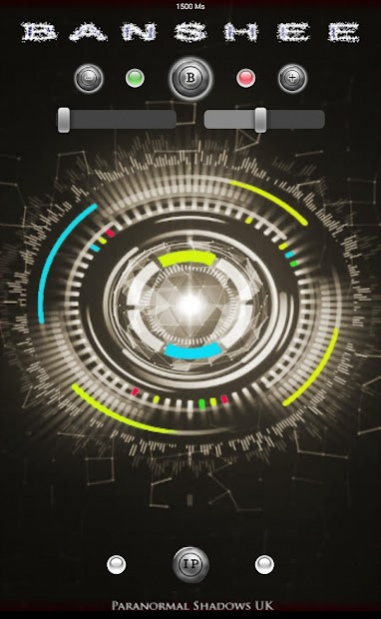Banshee 1.7
Free Version
Publisher Description
Banshee - companion app to the Banshee Box by Rahkee of Paranormal West/Chillseekers
How to make a Banshee Box - https://www.youtube.com/watch?v=__LFJnmTRaY
B button - Bank audio (2 x single file audio clips)
IP button - sweeps live IP stations
Banshee app sweeps 5 random live IP stations with the option to randomly sweep between 2 single file phonetic banks at the same time.
Sweep rate 200ms to 1000ms.
2 x bank sliders if you wish you run overlaying bank audio.
Devices running kitkat & above may suffer IP connection issues.
For faster IP buffering clear background applications & notifications before running IP sweep.
If you wish to run IP & banks simultaneously I suggest waiting for IP buffering message to disappear before starting banks.
Record your session on external device & review for intelligent replies to questions asked.
Useful link:
PSI Website
http://www.paranormalshadowinvestigations.co.uk/
Paranormal West YouTube:
https://www.youtube.com/channel/UC4JlgXxX7kS9AfBypkW279Q/videos
App developed on from base code supplied from Unity Project by Appydroid.
About Banshee
Banshee is a free app for Android published in the System Maintenance list of apps, part of System Utilities.
The company that develops Banshee is Paranormal Shadows UK. The latest version released by its developer is 1.7.
To install Banshee on your Android device, just click the green Continue To App button above to start the installation process. The app is listed on our website since 2020-10-26 and was downloaded 7 times. We have already checked if the download link is safe, however for your own protection we recommend that you scan the downloaded app with your antivirus. Your antivirus may detect the Banshee as malware as malware if the download link to appinventor.ai_paranormalshadows.Banshee is broken.
How to install Banshee on your Android device:
- Click on the Continue To App button on our website. This will redirect you to Google Play.
- Once the Banshee is shown in the Google Play listing of your Android device, you can start its download and installation. Tap on the Install button located below the search bar and to the right of the app icon.
- A pop-up window with the permissions required by Banshee will be shown. Click on Accept to continue the process.
- Banshee will be downloaded onto your device, displaying a progress. Once the download completes, the installation will start and you'll get a notification after the installation is finished.